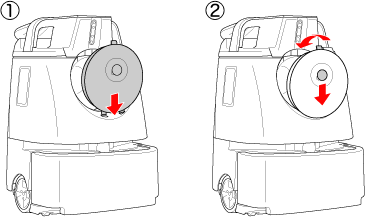Be sure to check that the dust bag is properly attached. If it is not properly installed or if the dustbin does not close, follow the steps for attaching the dustbag (⇒see “Dustbag”).
- Hold the dustbin access handle and pull down
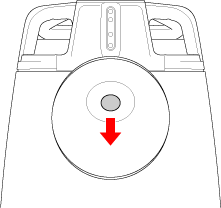
- Remove the cover towards you
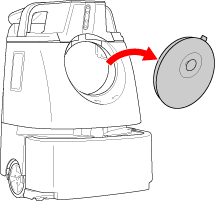
- Check that the dustbin pin is afloat
- If the dust bag is correctly set, the pin will float
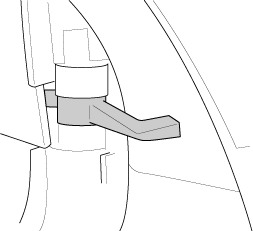
- Insert the catches at the bottom of the cover in the bottom of the dustbin and close the cover while pushing down on the dustbin access handle