If Notification Pager battery is running low, charge the pager fully before using it.
- Insert the Micro USB plug on the cable in the terminal on the back of the Notification Pager charger
- Connect the USB plug on the cable in the USB AC adapter, and plug the adapter into an outlet
- The customer must purchase a USB AC adapter - Place the Notification Pager in its charger
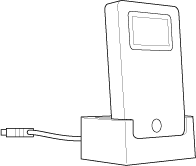
- An AC adapter is not included in the product package. The customer must use their own AC adapter.
-
Press the pager main button, and if the fully charged mark appears on the display, it has completed charging.
-
About 2.5 hours are required to fully recharge.
