During an autonomous cleaning, if the machine encounters an obstacle and senses danger or if the battery is low an alert will be notified on the touch display (⇒see “Touch Display”). If an alert is displayed, please follow
the instructions on the touch display.
- Tap the alert appearing at the upper left of the touch display
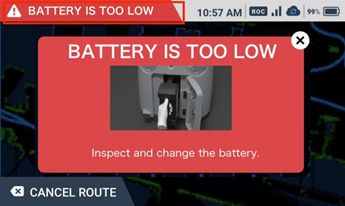
- Follow the instructions on the screen
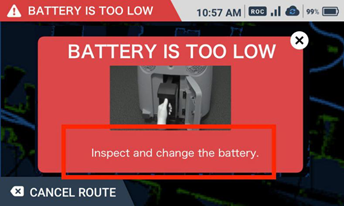
- If the machine stops moving and notifies the operator with an alert at the same location several times, check the problematic cleaning area, Home Location Code, cleaning route, and contact customer support.
- If a problem cannot be remedied, contact customer support. The RIN (the machine’s serial number) is required when inquiring with customer support. The RIN appears on a sticker located on the inside of the battery door on the machine.
Watch the video: How to lift the machine.
