When turning the main power switch On, the machine will automatically connect to the network and Robot Operations Center (ROC).
-
Press the main power switch (I/O) to set it on (I)
 After turning the power on, a screen indicating the machine is loading appears.
After turning the power on, a screen indicating the machine is loading appears.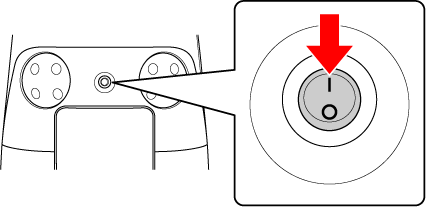
-
Check the Robot Operation Center indicator at the top right of the touch display (⇒see “Touch Display”)
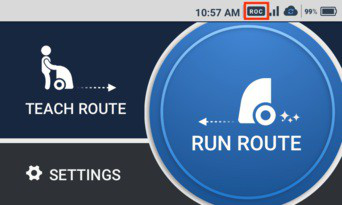
- If the ROC indicator does not turn orange, move the machine to an area where the network can be connected
