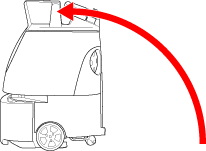-
Stow the steering handle
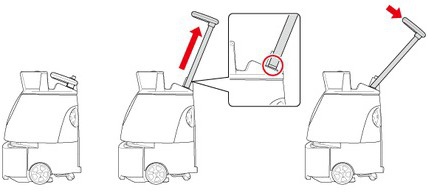
-
Hold the lift handle with one hand, and hold the handle down with another hand.
- Please operate with two people.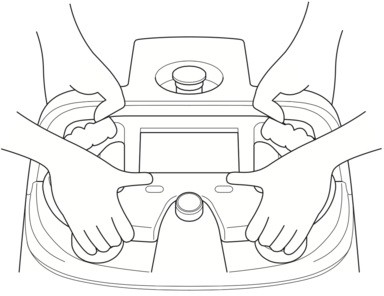
-
Gently lay the machine down so that the dustbin faces upward.
 The rubber pad will support and stabilize the machine.
The rubber pad will support and stabilize the machine.
- Please be cautious so the handle does not stick out of the machine.
- Take care not to let the machine fall forcefully or to turn.
- Concrete or other hard surfaces will scratch the machine; place the machine on carpeting or other soft and flat surface.
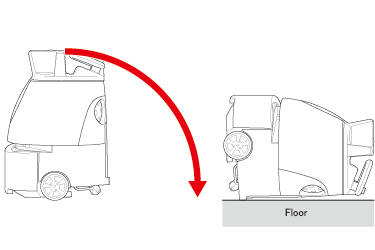
Please set the secondary battery power button On. Also, remove the protective film on the cliff sensor. -
Check the marks on the left and right ends of the new brush
The mark on the left
The mark on the right
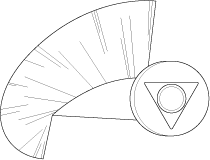
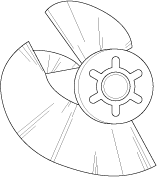
- When the machine is laid down with the front side facing upwards, you will see the sockets of the brush case, both right and left, have the same marks as the brush.
-
Attach the right end of the brush in the socket with the matching marking in the brush compartment
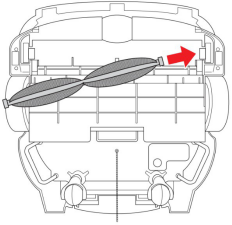
-
Press the brush to the right, and pull the left end out toward you to remove
- Spin the brush and check that the marks on the left and right side of the brush are installed correctly in the socket.
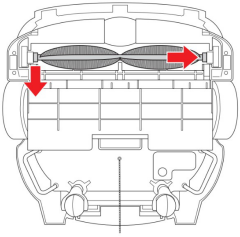
-
Hold the lift handle with one hand, and hold the handle down with another hand.
- Please operate with two people.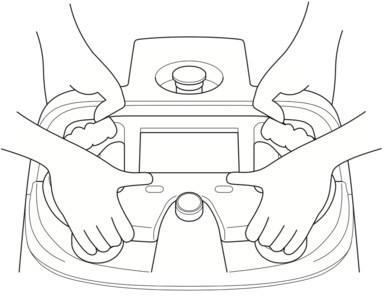
-
Holding the lift handles by each set of hands, gently raise the machine using two people.
- Please be cautious so the handle does not stick out of the machine.