-
Turning the Power On
- Press the main power switch (I/O) to set it on (I)
 After turning the power on, a screen indicating the machine is loading appears.
After turning the power on, a screen indicating the machine is loading appears.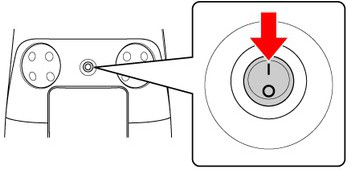
- Home screen will be displayed when the Power button is turned On. Do not turn the power Off until the Home screen is displayed. -
Turning the Power Off
- Press the main power switch (I/O) to set it off (O)
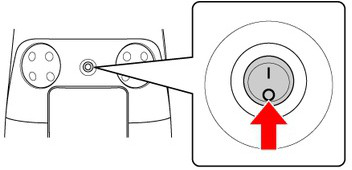
Operating Whiz
