Clean by operating manually. In areas along a wall or the like, that cannot be cleaned autonomously, clean in manual mode.
Before carrying out manual cleaning, be sure to check “Inspection before Operating the Machine”.
- Press the main power switch (I/O) to turn it on (I)
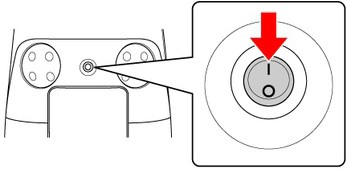
- Pull the steering handle up as far as it will go, and lower it toward you
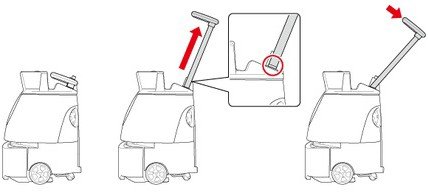
-
Use the vacuum power button to start cleaning. Press the Max Power button for extra cleaning in high-traffic areas

- The machine is designed to be moved forward to clean floors; do not move the machine backward.
- During cleaning, do not bring the machine near slopes, platforms, elevators/escalators, or other obstacles.
- Contact the administrator immediately if the machine is damaged or is operating abnormally (such as vacuum failure or the sound of an air leak).
