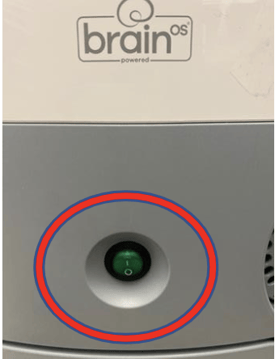- Help Center
- Whiz
- Maintenance & Troubleshooting
How to Do a Hard Reset
Here's how you perform a hard reset on a Whiz:- Turn Whiz power button off.
- Pull out the main battery.
- Turn the secondary battery off.
- With both power sources off, turn the main power button on and hold down these three buttons for at least 15 seconds at the same time: Vacuum on/off, max, and start buttons
- Turn Whiz power button off.
- Reinstall the main battery and turn the secondary battery on.