Unpack the machine.
- Check that the packaging is not damaged; if damaged, immediately contact customer support.
- Do not discard the packaging box or packing material, and store it safely. It will be required when storing the machine out of use for a long period ( ⇒see “Storing the Machine”).
- Pinch the lock on the locking tab that is attached to the outer box.
- Lift the lock.
- Remove the locking tabs.
- There are 4 locking tabs located on the outer box. - Remove the outer box.
- Also, remove the brush that is attached inside the outer box
- Remove the cushioning material.

- Remove the plastic bag.

- Carefully lay down Whiz on its back using the white lift handles to help you.
- Remove the inner box.
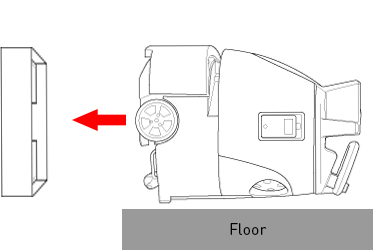
- With both hands, hold the white lift handles and raise the machine.
- Remove the cushioning material (between the bumper and the machine).
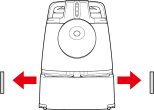
- Use the steering handle to bring the machine to the cleaning area.
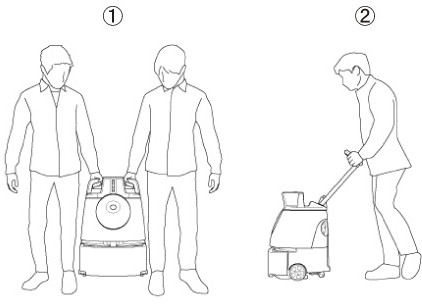
Download a copy of the Operational Manual
