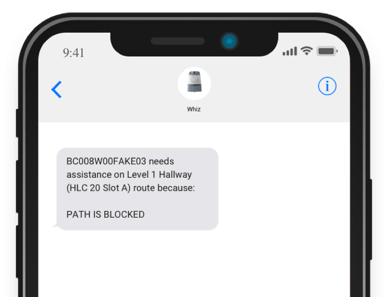The Route Naming feature allows you to name the routes in Whiz Connect using naming conventions that work best for you and your operation.
The route and robot names will be referenced in SMS text messaging and in Whiz Connect reporting.
In order to name your routes please follow these steps:
- Go to the Routes page
- Filter Group Data by Routes
- Click the edit button next to the current Route Name (which defaults to the HLC and Slot)
4. Rename your route
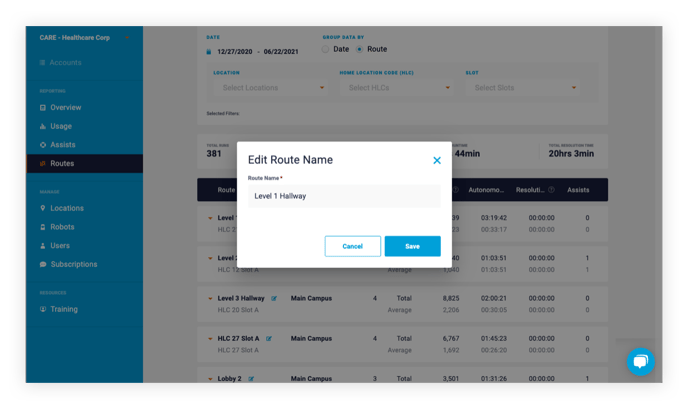
Renaming Notes:
- This name will appear in your reporting and SMS messages.
- Routes in the same location must have different names.
- It will not appear on your robot UI.
5. Save your new route name
You now should see your new route name next to the edit button. This name will be reflected throughout your Whiz Connect Reporting.
Your route name will now be included in your SMS notifications in order to provide more context to Whiz operators on the location of the robot that needs assistance.