- When teaching a Cleaning Route, divide the area into zones using floor material and stepped portions as boundaries.
- The recommended cleaning route area per one cleaning is about 500 m2 (5500 ft2). A cleaning route of over 500 m2 (5500 ft2) may have obstacles that could cause the machine to stop during autonomous cleaning or that could prevent the machine from saving the cleaning route.
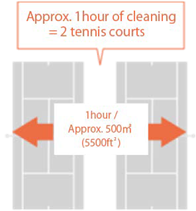
- Remove any obstacles, cables, etc. from the cleaning route that could be a hindrance to cleaning. If the machine detects an obstacle during autonomous cleaning and slows down/stops, it may be unable to completely clean away all dirt.
- When teaching a cleaning route, do not include steps or angled surfaces such as slopes in the cleaning route areas higher than 1.5 cm (0.6 inches) (eg. grooves between floors, drainage lids (gratings), elevators and escalators, braille blocks or thick rugs).
- If the cleaning area is exposed to direct sunlight or strong light, close curtains and blinds to block out light.
- Use manual cleaning in the vicinity of automatic doors, window glass, and reflective products such as mirrors.
* An error may occur if autonomous cleaning is used. - Some objects laying on a floor may not be detected as obstacles depending on their size (slippers, cords, retracting electrical outlets). Remove any such objects before teaching a cleaning route.
- Since the machine may not be able to avoid places where people suddenly pop out in front of the machine (such as areas where children are present), decorations hung from a wall, handrails, etc., please do not include it in the cleaning route or remove them from the route beforehand.
- Also, see "Sensor Detection Range".
Robot Operations Center (ROC)
- Before using the machine, please confirm the userỐs LTE connection. The machine will not be able to connect to ROC in an environment with no LTE connection.
Notification Pager
- To allow the notification pager to receive alert messages from the machine, perform pairing with the notification pager (⇒see “Notification Pager”).
