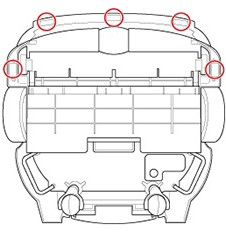With every battery change or 3 hours of operation, wipe off cliff sensors with microfiber cloth.
If dirt or dust is on the camera or LiDAR sensor, remove by using a microfiber cloth.
2D/3D Camera (sensor), LIDAR sensor
- Wipe the 2D/3D camera (sensor) and LIDAR sensor with the micro-fiber cloth
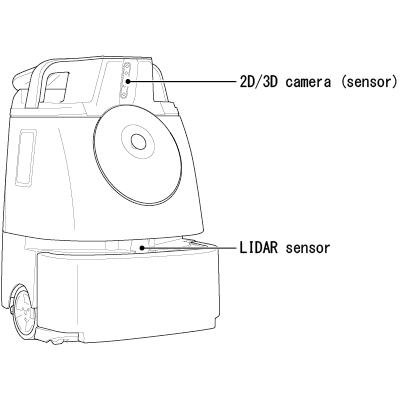
- Check that nothing is caught in the gaps around the bumper and that the machine moves back several centimeters when the bumper is pushed slightly
Cliff sensor
- Stow the steering handle (⇒see "Steering Handle")
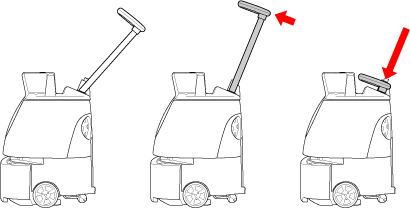
- Hold the lift handle with one hand, and hold the handle down with another hand
- Please operate with two persons.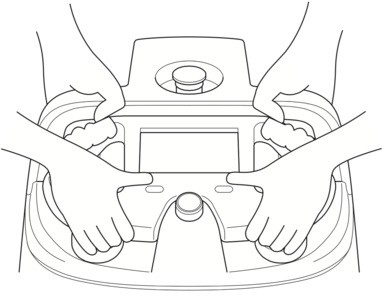
- Holding the lift handles with both of your hands, gently lay the machine on its side so that the side with the dustbin is up
When the machine is laying on its side, it is supported by the rubber pad.
- Please be cautious so the handle does not stick out of the machine.
- Try to avoid letting the machine fall or turn over on its side.
- A concrete or other hard surface will scratch the machine; place the machine on carpeting or other soft and flat surface.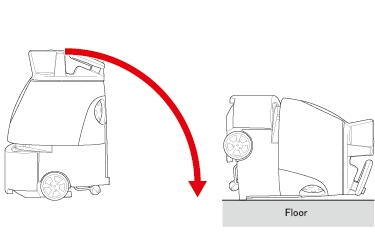
- Wipe the cliff sensors with the micro-fiber cloth