Knowing how and when your robots are being used is important to get the most value from Whiz. On the Overview page, you can review key metrics related to overall productivity so that you can stay informed and get the best out of the Whiz solution.
Select a Date Range
The date range will default to the previous seven days (‘Date Range: Default’). To change the date range, click the bolded date range next to the page header. Please note: Selecting multiple dates that span over more than 3 months may take 20 seconds or more to complete, as the data sets are large.
Select which location you want to see data for
By default, all locations are selected. If required, you can select one or many locations using the drop-down menu in the upper right-hand corner.
Download your data
You can download a PDF reporting report for a single account by clicking the Download button in the top right-hand corner.
Key Metrics
Autonomous Runtime: This shows you how much time your robots spent vacuuming (Does not include resolution time).
Total Coverage: This shows you how much area your robots covered.
Fleet Utilization Rate: This gives you visibility to how many robots were used out of the total number of your robots.
Route Utilization Rate: This helps you understand how much of your trained area was cleaned during the selected dates. Combined with fleet utilization, you are able to see opportunities to best maximize the use of your Whiz robots.
Resolution Time: The time it took for your robots to resolve problems that needed human assistance.
Top Graph
The top graph breaks down the selected key metric over a given time period. This helps you see what days were productive and where you have opportunities to improve the overall usage of Whiz.
The Bottom Graph
The bottom graph breaks down the selected key metric for your accounts or locations. This helps you see which locations or accounts have the opportunity to improve their productivity with Whiz.
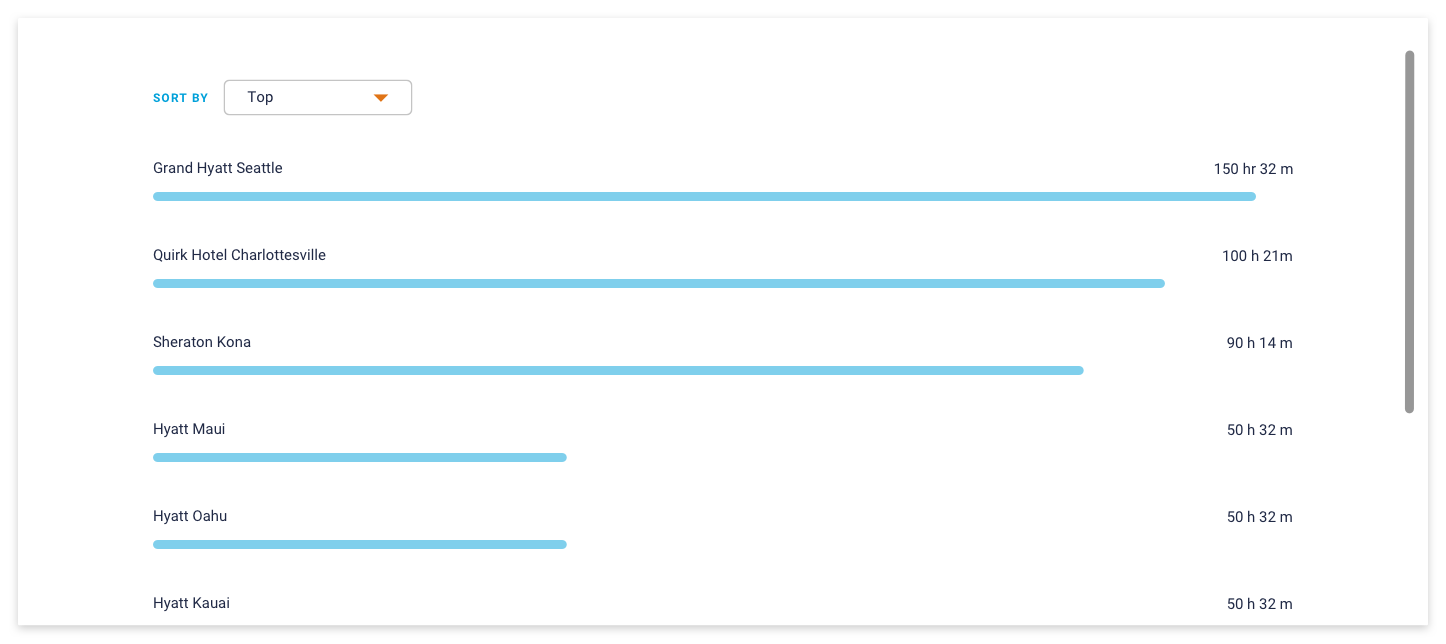
Other reporting pages:
